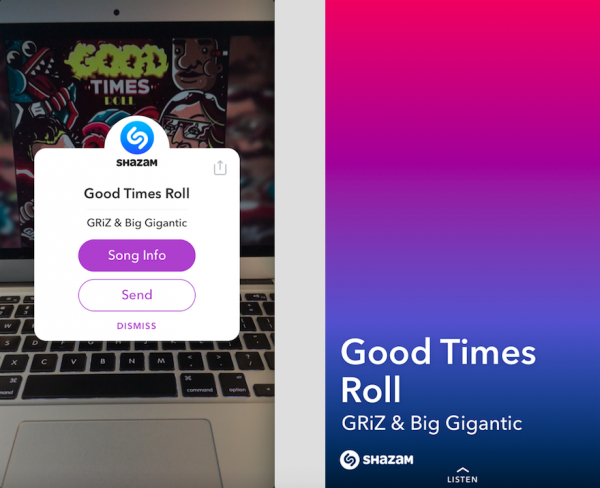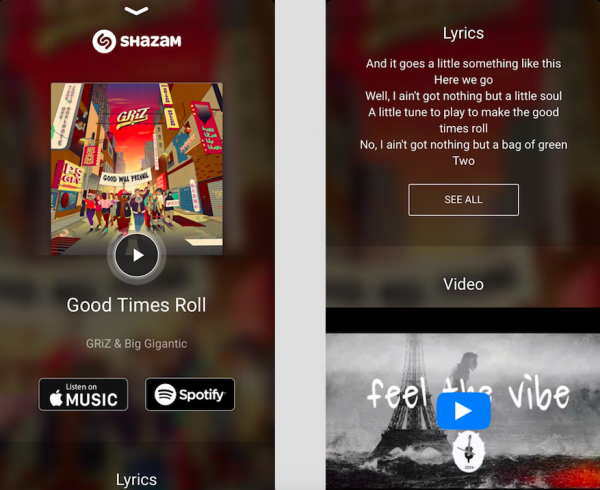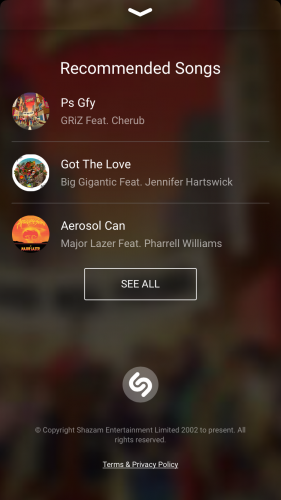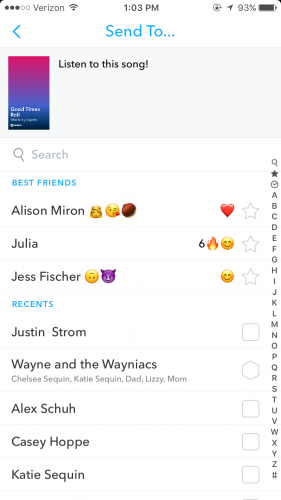When you hear an incredible, new song and want to know the name so you can share it with friends, you turn to Shazam. But you might not know that you can do this through Snapchat; it’s built right into the app.
Here’s how to find out the details of that song and pass it along without even downloading Shazam.
The whole process is pretty simple.
When a song is playing, just press and hold your screen when the Snapchat camera is open. You’ll get a pop up information screen that gives you the song’s name and artist. It will also have buttons for “Song Info,” “Send,” and “Dismiss.” If you just wanted to know the name of the song, hit Dismiss.
To actually listen to the song, hit Song Info. This will once again display the song title and artist, but more options are available as you scroll.
You can listen to the song on Spotify, Apple Music, or with an inserted YouTube video. You can even scroll down to view all of the lyrics within the app.
Below the lyrics, you’ll find a list of three recommended songs from the same or similar artists. “See All” will give you even more suggestions. Tap on on a new song to start listening to it right away.
To send the song to your friends, hit the Send button. Select which friends or groups you want to share with and proceed just like any other snap you’d send.
And that’s everything! The whole process is super simple and quick, so don’t worry about it being too much of a hassle. Now start Shazam-ing right inside your Snapchat app and spread the musical love.