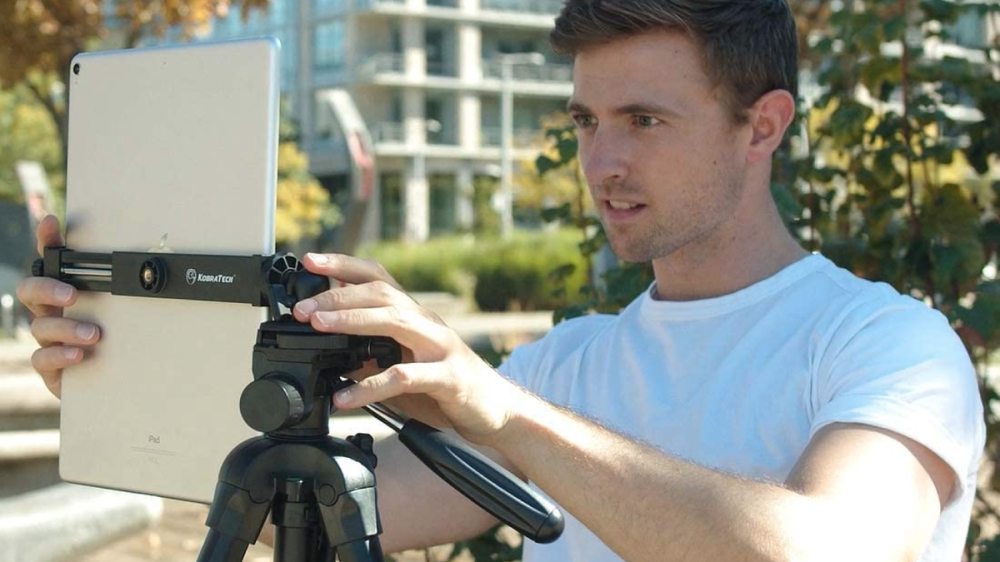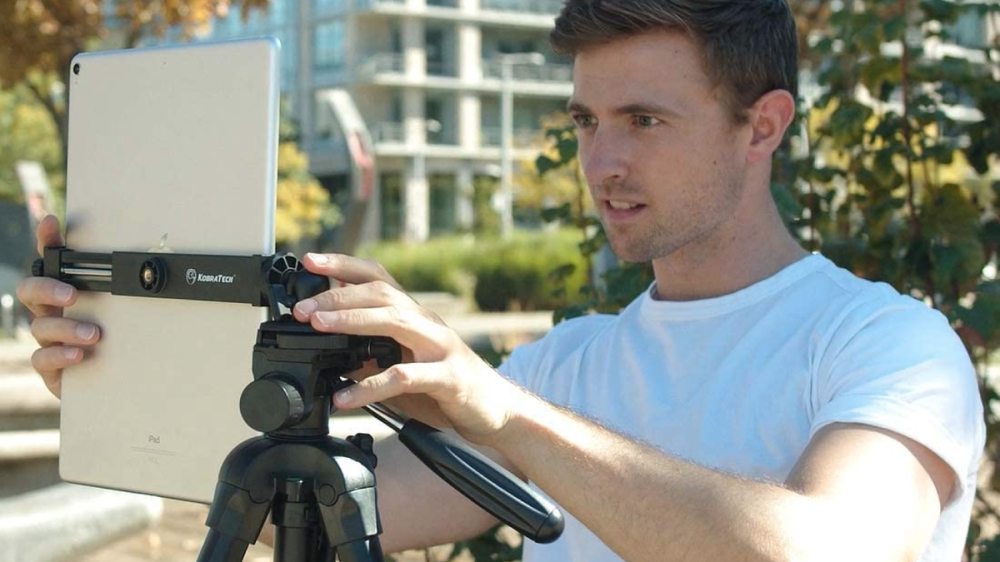
Tripods allow hands-free recording and will keep your video steady as you film life’s favorite moments. Photographers and videographers have used them for years to capture clearer and more stable images. Tripods used to be used solely by photographers and were only compatible with regular film or digital cameras. But with handheld cameras included on more gadgets than ever these days, tripods are available for a wider range of devices, including tablets. If you’re looking for a tripod to help you capture your next video on your iPad or another tablet, check out these reliable tablet tripods that we recommend.
Buying Guide for Tablet Tripods

Why buy a tablet tripod?
These days, you’d be hard-pressed to find an iPad or other tablet that doesn’t come equipped with a camera. You can use them for filming videos, taking pictures, participating in video conferences or chats, and even surveilling your home. Some people prefer tablets to smartphones for home-filming since they offer a bigger viewing screen. They can also be used for livestreaming, displaying sheet music, watching movies and TV shows, and more. If you ever utilize your tablet for these purposes, you can benefit from investing in a tablet tripod. Not only are they the most effective way to hold your tablet completely steady for these tasks, but they’re also great for holding the screen at eye level or putting it at the height or angle that you need. And they allow you to keep both hands free while you’re filming or video chatting without worrying about dropping your device and ruining a shot or take.
What should you look for in a tablet tripod?
- Height: Not all tablet tripods are equal in height. Some are tabletop models, while others are more like typical camera tripods that rest on the floor. Tabletop models are smaller and shorter on average than floor-standing models and therefore, they’re more portable. They also tend to be (but aren’t always) more flexible. Either way, most tablet tripods will be height-adjustable to some degree. Be sure to check a product’s listing and see its tallest and shortest possible heights. Also, consider the context in which you plan to use your new tablet tripod the most. For serious or outdoor photography and filming, a taller, floor-standing tripod will probably be more useful. In contrast, tasks like video conferences or vlogging will likely benefit from a shorter, tabletop model.
- Compatibility: A tablet tripod isn’t going to do you any good if it can’t hold your tablet. You’ll have to consider not just the stand and the legs, but also the mount that actually grips and holds your tablet. Some have universal compatibility, or nearly so, where the mount is size-adjustable to accommodate the length and width of your tablet. Others will have much more specific dimension requirements and can only hold tablets of a certain size. Dimension requirements should be found in most listings, so you can determine whether a tablet tripod is a proper fit before you buy. You might also find it worthwhile to measure your tablet before you start shopping around so that you know exactly what your size requirements are. Keep in mind that if you find a tripod that you like, but the size isn’t right for your tablet, or you already own one that isn’t tablet-compatible, you can buy a properly sized mount alone and attach it to the tripod.
- Versatility: Even though tablet tripods are relatively simple devices, there are a couple of different useful features they can possess that make them more versatile. Some have mounts that can flip between landscape and portrait mode, tilt the tablet up and down to certain angles, rotate it, or swivel it 180 or 360 degrees. Others can be moved up and down or side to side while the stand is still resting on the floor, ground, or tabletop. And some models can be altered to hold your smartphone and/or digital camera in addition to your tablet. These types of tablet tripods offer great value to people who use more than one device for filming or photography since they won’t have to spend extra money on different tripods. And like regular camera tripods, some models have a remote control or remote shutter for taking pictures from afar. Some are even Bluetooth-compatible.
How much do tablet tripods cost?
The good news is that even a quality tablet tripod won’t be outrageously expensive. The price will vary slightly depending on a model’s size, material, and included features and accessories, but it will likely cost much less than the average camera tripod. Most tablet tripods will range somewhere from $15 to $30. A few really intricate, high-end models can cost somewhere between $40 and $50, but these aren’t the norm. If you opt to buy a tripod tablet mount alone, it will likely only cost between $5 and $10.
Our Picks for the Most Stable Tablet Tripods
Pros: The tripod’s grip is adjustable, so it can easily adapt to the recording device of your choice. It has a three-way head that permits swiveling to allow for recording from all angles. It also offers a good height-adjustability range, with a minimum height of 16 inches and a maximum of 50 inches. The mounting plate is detachable, so attaching your device is easy and hassle-free. This tripod is compatible with most tablets, cameras, and smartphones, so it will give you options for your chosen recording device. And as a bonus, it comes with a waterproof traveling bag and a Bluetooth-compatible remote shutter.
Cons: While the height range offered by this tripod is very useful, keep in mind that its weight capacity will change depending on the height. It can support up to 5.5 pounds at its shortest height, but it can only support 2.2 pounds when fully extended. This shouldn’t be much of an issue for tablets or smartphones, but it’s worth considering if you ever use it with an actual camera. And there are two different mounts, one for tablets and one for smartphones. This means that you’ll have to manually switch between the two holders rather than being able to adjust the mount’s size to fit whichever device you need to use at the moment, which can be a pain even with the tripod’s quick release plate. And even at its shortest height, it’s a bit too bulky for tabletop use.
Bottom Line: If you don’t want to invest in a camera because you’d rather take advantage of your smartphone or tablet’s recording features, or if you want a tripod that can support all three types of devices, this one allows you to do just that. It’s ideal for shooting both outdoors and in the studio thanks to its durable yet lightweight body, nonslip footpads, and waterproof traveling bag. Parents who want to film their kid’s soccer match or baseball game, for instance, will get a lot of mileage out of this tablet tripod. But if you anticipate needing to frequently switch between your tablet, smartphone, and camera on a tripod, this might not be the one for you.
Pros: The legs of this tripod are made of a neo-rubber material that prevents slipping and makes for a secure hold on many different surfaces. The entire tripod is incredibly flexible, adjustable, and waterproof to boot. The tripod works with most smartphones, tablets, and cameras, so compatibility won’t be an issue. It comes with a wireless remote control that can capture pictures and videos from up to 30 feet away, allowing for contemporary-style recording. The head is capable of rotating a full 360 degrees to help you get the shot you need. It’s highly compatible, supporting most tablets and smartphones, and even cameras with the included adapter.
Cons: At only 10 inches tall, this is a shorter tripod, even with the extra 2 to 3 inches provided by the mount. While the shape and angle of the legs are effortlessly adjustable, the tripod can’t be made any taller. Thus, it has pretty limited height-adjustment options. Its smaller size and short stature also mean that this tablet tripod is really only effective as a tabletop tripod. Unless you like filming or taking pictures at low angles or have an outdoor table to rest it on, it’s going to be too small for outdoor usage.
Bottom Line: This pick comes with all the convenience of a high-quality tripod, plus a defining feature: It has octopus-like legs that help the user capture clear shots from every angle. The flexibility of its rubber legs allows you to rearrange and adjust them in a way that traditional metal tripods can’t match. If you like taking photos or videos at unusual or hard-to-achieve angles, this is the ideal tablet tripod for you. Its tabletop size and waterproof body also make it a great choice for video conferences and vlogging. But if you want an outdoor/indoor tripod or one for a studio, you’ll want to spring for a bigger tablet tripod with better height adjustability.
Pros: This sleek premium product comes with several bonus advantages and features that will make it easier for you to shoot videos and take pictures on your tablet. The metal ball head allows you to adjust the mount between landscape and portrait mode with ease. Or, since it’s a swivel ball head, you can even position it at an entirely different angle in any direction you need in order to capture the perfect shot. The included Bluetooth remote shutter gives you the option to wirelessly snap a photo or record a video and has a range of 30 feet. This allows you, even as the photographer, to be in the shot. This tripod has near-universal compatibility, as the mount expands between 6.25 and 9.3 inches. And it’s both secure and compact, holding your tablet firmly in place while being slim enough to transport with ease.
Cons: The main downside to this tablet tripod is that, despite all its versatility, it lacks compatibility in one distinct area: It’s solely a tablet tripod. Due to the shape and size of the mount, it can’t be used to hold or support a smartphone or camera. The compatibility for tablets is nearly universal, but you’re out of luck with any other type of device. It’s worth keeping in mind that this product, while not ridiculously expensive by any stretch, does cost more than the average tablet tripod due to its premium features.
Bottom Line: The overall versatility of this tablet tripod makes it a great option for amateur or professional photographers. As long as you don’t mind spending a little extra money on its useful features, you’ll likely love this tablet tripod. If you want something more budget-friendly, there are other less expensive models on the market that you might prefer.
Pros: If you’re looking for a supportive partner for your recording device, you can’t go wrong with this mount. It’s adjustable and designed to fit any tablet with a 5.5- to 9.7-inch screen. You can lock it into place once you’ve adjusted it to your desired width. It even comes with a sponge cushion on the inside to protect your device from damage and hold it securely in place while recording is in session. The price is nice and low, especially considering that you can attach it to pretty much any tripod, monopod, or even a selfie stick.
Cons: This isn’t an actual tablet tripod—just the mount that attaches to the top of a tripod to secure the tablet. Therefore, this product, by itself, won’t hold up or prop up your tablet. You’ll have to buy the actual tripod separately. And while this mount isn’t exclusively for tablets, it can’t exactly support a wide range of other devices, either. It can hold most tablets, including mini tablets, and some larger smartphones in portrait mode, nothing more.
Bottom Line: This option is great if you’re looking for a mount that will easily adapt to your tablet recording device. If you already own some sort of tripod or monopod that can’t hold or support your tablet, this mount is the ideal, cost-effective solution. You might also find it worth keeping on hand as a spare in case your current tablet tripod mount breaks or wears down while the rest of the tripod remains intact. However, if you’re in the market for an actual tablet tripod itself, this isn’t the right product for you.
Pros: Portable and lightweight is the name of the game with this tablet tripod. Its aluminum alloy body ensures a tougher product than a plastic model without the added weight of most metals. The height is extendable from 16 to 50 inches, and the 360 swivel head allows you to take wide or angled shots. It’s compatible with most smartphones as well as tablets thanks to the phone clip that works whether or not your smartphone has a case. The phone clip also ensures that you don’t have to take the time or the effort to switch out the tablet mount when placing your smartphone on this tripod. A Bluetooth remote with a range of 33 feet comes included as well.
Cons: Even though this tripod tablet will hold most standard tablets just fine, its mount is more limited in its compatibility than some other models. It only extends between 5 and 8 inches, a smaller size range than most and not big enough for a larger tablet. If you keep your tablet in a protective case, you might also find that the mount isn’t big enough to grip it properly. You might be forced to remove the case during use, a risk that some users might not want to undertake.
Bottom Line: This lightweight tablet tripod is an ideal choice for traveling and taking your vacation photos and videos. Since it weighs only 1.05 pounds and the legs fold up, it won’t take up much space in your bag or weigh you down when you’re traveling. It also comes with a matching carrying bag that’s water-resistant to protect it from spills or sudden rainfalls during travel. Its mount size range makes it ideal for anyone with a smaller tablet. This is a great tripod for occasional or sporadic use, but professional photographers and videographers might want to opt for something with a more widely adjustable mount and a slightly sturdier build.
Final Thoughts
Whether you’re a vlogger or simply someone who prefers to use their tablet as their primary camera for video conferencing, you can benefit tremendously from a good tablet tripod. Whether you opt for a tall or short one, you won’t have to worry about shaky videos or blurry photos caused by unsteady hands anymore.