
I recently saw an article where someone spent a week using Microsoft Edge, the company’s struggling web browser that can’t get out of single-digit usage. After a quick glance, I decided to stop reading because I would do a similar experiment and did not want to be influenced by that author’s experience.
I had planned on going a week. I lasted maybe two hours.
Edge claims to be a much faster browser than Internet Explorer 11, mostly due to the removal of ancient code dating back to the 1990s. And while it is faster than IE 11, Edge still fails in comparison to the main competition, Mozilla’s Firefox and Google Chrome.
The first problem, one that was immediately apparent, was how poorly it loaded pages. Whereas some pages would load quickly and all at once in both Firefox and Chrome, it would load in segments in Edge. The old days of loading the index.html file and you had the entire page are long since gone. Web pages are complex, multicomponent applications now. So it makes sense that it has to be loaded in segments.
But I should not have to sit there and watch it load over a 10-second period, which is what happened on some pages. I couldn’t click on links while the page load was taking place — or in some cases, if I went to click on a link and something else loaded on the page, everything would shift and I would wind up clicking on the wrong link.
Make no mistake, there is a lot of bad web design out there. TMZ takes the prize. Its slideshows won’t load in any browser but Chrome. That’s sloppy. So we have to keep that in mind at times.
But Edge was painfully slow. You know you have a problem when even The Drudge Report loads slowly and in pieces. Drudge hasn’t changed his site in 20 years and it’s basic HTML, but even that loaded far slower in Edge than it did in Chrome and Firefox.
Besides my usage experiences, I ran some benchmarks to see how the browser held up. The test ran on a Core i7-4770-based CPU with 16GB of memory, a GTX 970 GPU on a 24-inch 1920×1080 monitor running Windows 10. I made sure all three browsers were using the latest versions. All background tasks were shut down and extensions like Adblock Plus were disabled.
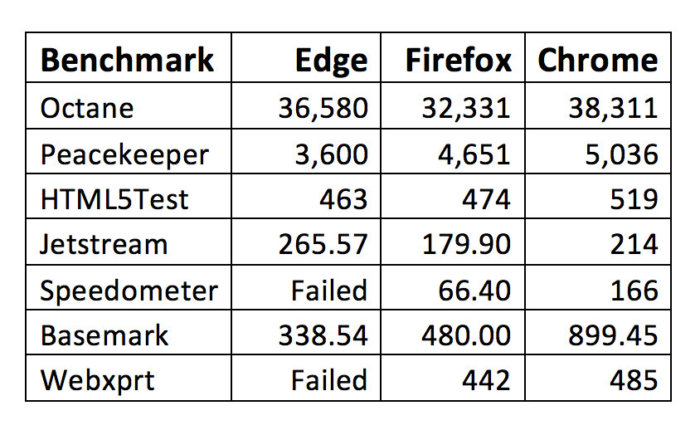 Andy
AndyIn all cases, a higher number is better. And in almost all cases, Edge came in last (and never first). Most telling, it failed two tests, and those tests were measuring the behavior of web apps. In other words, how a page would load and behave.
It’s pretty clear Edge trails in performance in all categories. Most of these benchmarks are HTML5 and JavaScript-based benchmarks but also cover web page behavior as well.
Microsoft still has a lot of work to do.



